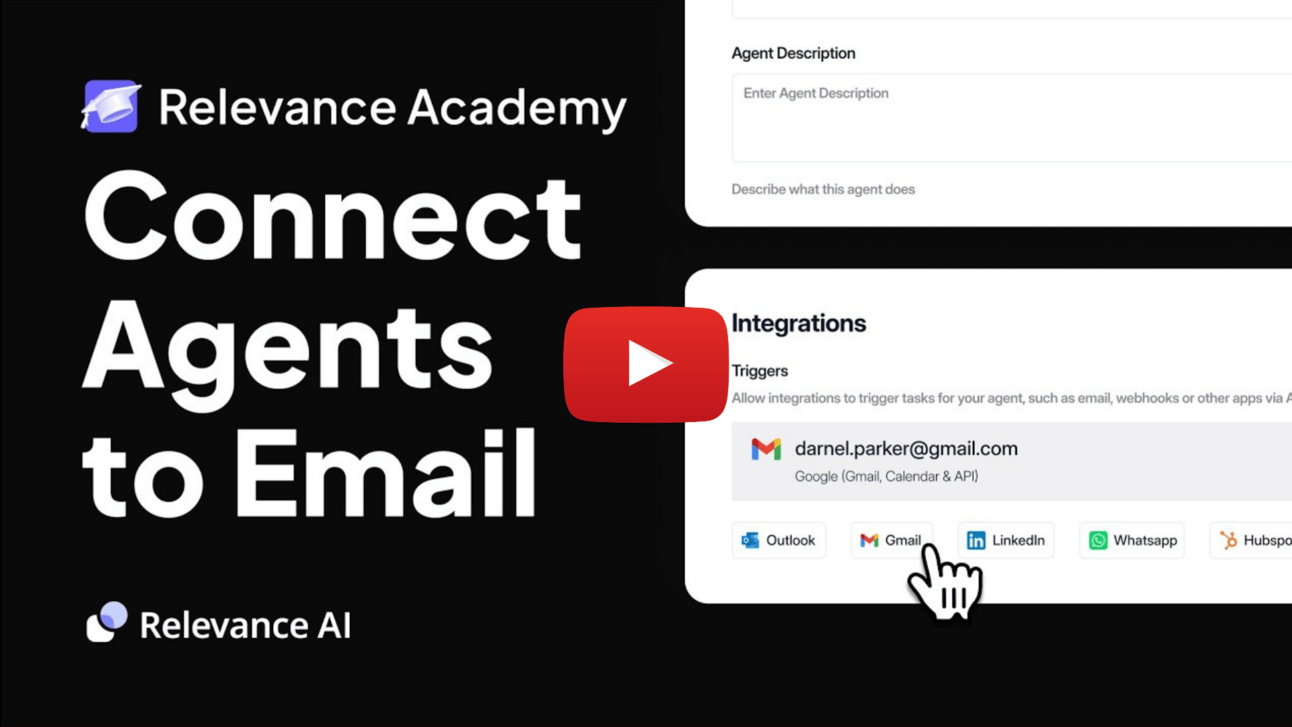Today, we’re bringing you the latest in AI-powered marketing and business strategies. Here’s what’s inside:
🚨 AI Top Story: How AI agents are transforming email management, prioritising, automating, and personalising responses to help professionals reclaim time.
📊 One Quick AI Hack: How to leverage AI agents to sort, prioritise, and respond to emails.
🎯 Killer Marketing Prompt: Generate 20 viral social media hooks for your specific industry or niche.
🌟 Creator Spotlight: Justin Fineberg shows you how to build your organisations ‘AI Knowledge Base’.

Can’t Stay on Top of Your Emails?
Sort, Summarise, & Respond—AI Agents Can Do It All

Most professionals know the feeling—you check your inbox after a long day, and instead of winding down, you’re met with an avalanche of unread messages.
No matter how many you clear, more seem to take their place. A recent Microsoft study found that professionals can spend up to 8.8 hours a week on emails—more than a full workday lost to sorting, responding, and following up. It’s no wonder so many people feel like they can never truly clock out. But AI agents are starting to shift that dynamic, offering a smarter way to manage email overload.
Instead of simply filtering messages into folders, AI tools are learning to prioritise emails based on urgency and context. They recognise which messages need immediate attention, which can wait, and which don’t need a response at all.
Platforms like SaneBox and Boomerang help cut down on distractions, while AI-driven assistants take it a step further—summarising email threads, suggesting responses in a user’s tone, and even handling follow-ups automatically. For those who spend evenings catching up on emails they couldn’t get to during the day, this kind of automation can be a game-changer.
That said, no AI is perfect, and not every response should be left entirely to automation. A well-trained AI agent can be instructed to notify you when it’s not 100% confident in its answer, allowing you to step in when nuance or human judgment is needed. Instead of worrying whether an automated response hit the right note, you can have oversight where it matters most while still offloading the bulk of routine email management.
Beyond individual productivity, businesses stand to benefit as well—especially when it comes to personalisation. According to McKinsey, 71% of customers expect personalised interactions, and 76% get frustrated when they don’t receive them.
Companies that excel in personalisation generate 40% more revenue than their slower-growing competitors. AI-powered email agents can help bridge this gap by drafting responses that align with customer preferences, ensuring messages feel more tailored rather than generic.
Of course, AI isn’t a replacement for human connection. But when used effectively, it can help professionals reclaim their time, making inboxes feel less like an endless to-do list and more like a tool for meaningful communication.

🚀 Elon Musk’s $97B Power Play - Musk is making a bold move to regain control of OpenAI with a staggering $97 billion bid
🧠 Mastering AI for Marketing - Learn six expert tips to unlock the full potential of AI tools like ChatGPT & DeepSeek for creative work
📉 Meta’s AI-Focused Job Cuts - Meta is restructuring its workforce as it doubles down on artificial intelligence initiatives
📊 CMOs in the AI Era - Marketing leaders face three major challenges as AI reshapes the industry—here’s what they need to know
🎯 The Artificially Intelligent Enterprise - How To Walk Your Dog With ChatGPT

The Ultimate AI Email Sorting Preset
Overwhelmed by your inbox?
Use this training prompt to customise any AI agent (DeepSeek R1, OpenAI’s Operator, or another platform) to sort, summarise, and respond to emails—while keeping you in control of critical messages. 🚀
Email Sorting & Prioritization:
Classify incoming emails into three priority levels:
🔴 Urgent – Requires immediate action. Flag and notify me instantly.
🟡 Important but Not Urgent – Summarise in a daily digest. Notify me only if time-sensitive.
🔵 Low Priority – Auto-archive or send pre-set auto-replies based on past interactions. No notification needed.
Response Handling:
Draft replies in my preferred tone (Modify: e.g., formal, casual, concise, detailed).
If a different tone is required, ask me first.
If the intent is unclear, provide multiple response options for me to review.
Escalation Rules:
Sensitive Topics (Legal, PR, Contracts, High-Stakes Decisions): Notify me before responding.
Urgent or Frustrated Tone Detected (via Sentiment Analysis): Flag for immediate review.
VIP Senders ([Modify: List key clients, boss, critical contacts]) – Always notify me.
Email Summary Format:
📨 Sender: [Name]
📌 Subject: [Subject Line]
📋 Key Details: [Summarised in 1-2 sentences]
✅ Suggested Action: [Respond / Read Later / Ignore]

Justin Fineberg - How To Develop an ‘AI Knowledge Base’ so your agents can complete pretty much any task you throw their way

Create The Ultimate Hook Library With AI
The Prompt:
You are a social media strategist specializing in high-engagement content. Generate a list of 20 viral social media hooks specifically designed for [industry/niche].
The hooks should be:
Attention-Grabbing Within 2 Seconds – Designed to stop scrolling immediately.
Optimised for [Platform]’s Algorithm – Structured to maximise engagement on [Instagram, LinkedIn, TikTok, etc.].
Diverse in Style – Include a mix of:
Curiosity Gaps (e.g., "I thought this was a scam—until I tried it.")
Bold Statements (e.g., "Everything you’ve been told about [topic] is wrong.")
Storytelling Starters (e.g., "I was about to quit, but then this happened…")
Contrarian Opinions (e.g., "Stop following this outdated advice!")
Adaptable Across Content Formats – Hooks should work for text posts, videos, and carousels.
Paired with Expansion Ideas – Each hook should include:
A brief explanation of why it works.
A full post idea that expands on the hook.
Example format:
🚀 Hook: "Most marketers make this mistake—but here’s how to fix it."
🔍 Why It Works: Creates a curiosity gap and positions the content as a valuable lesson.
📢 Post Expansion: Explain a common marketing mistake (e.g., focusing on reach instead of engagement). Share a simple, actionable fix, followed by a CTA encouraging discussion.
Ensure the final output is in a structured list format, making it easy to copy, paste, and use immediately.
Learn how to integrate your AI agent with Gmail in Relevance AI in this step-by-step tutorial