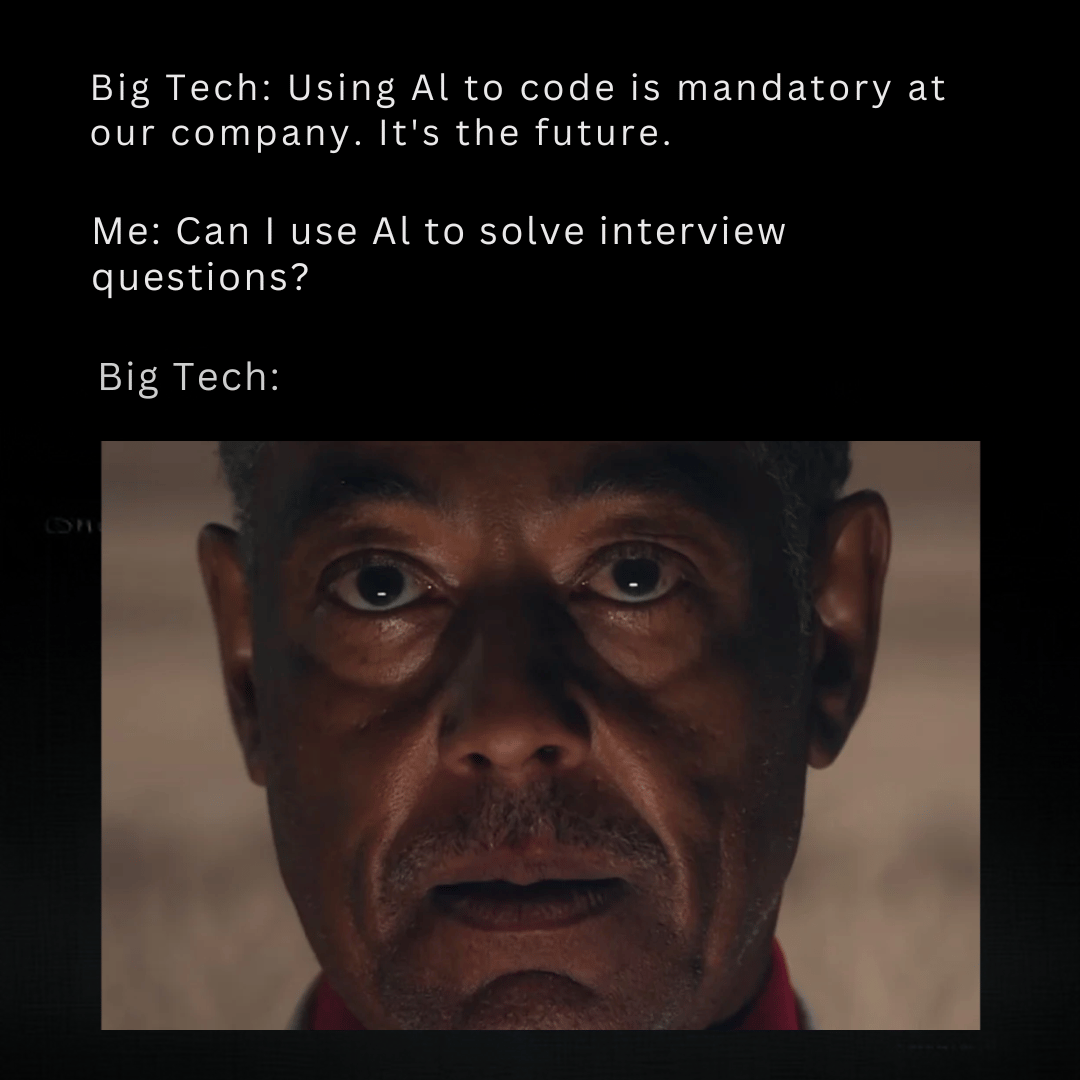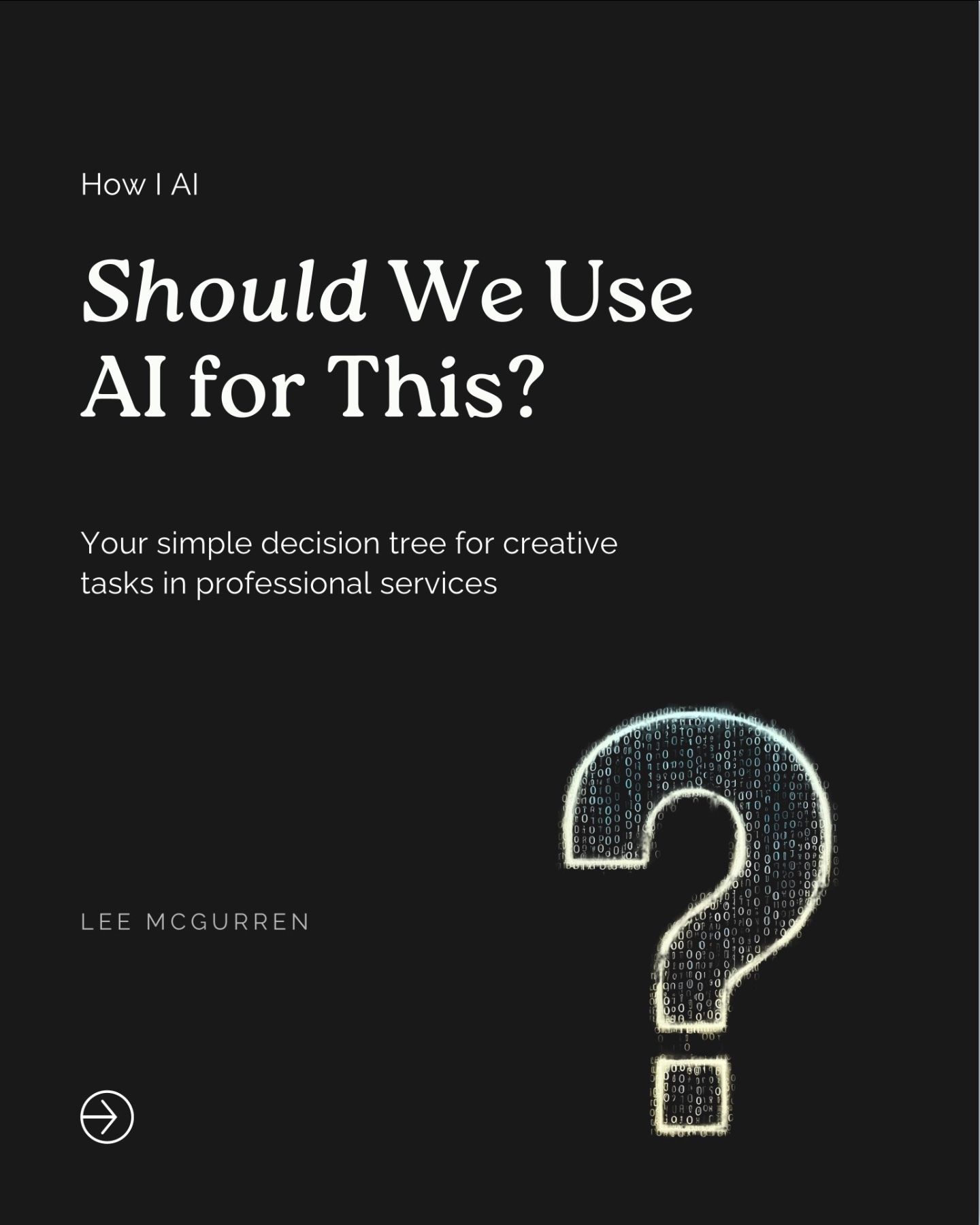Today, we’re bringing you the latest in AI-powered marketing and business strategies. Here’s what’s inside:
🚨 AI Top Story: AI-powered chat tools are turning marketing data into plain-English answers—no dashboards, no delays, just instant insight when you need it most.
🌟 Creator Spotlight: Lee McGurren shares how to avoid common mistakes by knowing when to trust AI and when to trust yourself.
🎯 One Quick AI Hack: OpenAI Introduces ChatGPT Personality Modes
🎥 AI YouTube Resource Of The Week: THow ChatGPT’s new Agent system works, what tools are included, how it handles tasks securely.

How AI Is Changing How Decisions Get Made
Marketers Don’t Need To Analyse Analytics Anymore

The moment marketing teams have been waiting for is finally here: asking your data a question in plain English and actually getting a straight answer. Tools like Adverity’s Data Conversations now let you type something like “What were our top-performing channels last week for Gen Z?” and boom - you get the insights, no analyst or complicated dashboard needed. It cuts out the back-and-forth and gets you straight to what matters.
Another platform, Nexxen’s Discovery, connects your first-party data to an AI chat experience so you can dig into performance trends without needing to build a custom report every time. It’s kind of like having a data person on call, minus the Slack messages and long wait times.
This changes how teams work. When getting answers becomes instant, people ask more questions. You can explore what’s working, what’s not, and why—without a meeting, a request ticket, or a spreadsheet that needs three versions of cleanup. And that’s a big deal for campaign optimisation, budget pivots, or just understanding your audience better in the moment.
It’s also showing up right when pressure is highest. CMOs need to justify every dollar, and AI-powered analytics is helping them move faster and with more confidence. Instead of digging through reports, they can ask, “Which creatives underperformed with returning customers this month?” and get an answer while finishing their coffee.
Of course, it’s not magic. The quality of the insights still depends on the quality of your data, and you still need to know what you’re looking for. But for marketers who’ve ever stared at a dashboard and thought, “I just want someone to explain this to me,” conversational AI is finally that someone.
This isn’t about removing people from the process. It’s about giving them a faster way to think, test, and move. And for teams who’ve spent years buried in data but short on insight, this shift feels less like a feature, and more like a relief.
📏 Google: Why is measurement the key issue in AI adoption in marketing? - Google says marketers aren’t holding back on AI because of creativity; they’re stuck on how to measure what’s actually working.
🧠 OpenAI's ChatGPT Agent Now Available to All Plus, Pro, and Team Users - ChatGPT’s advanced “Agent” mode, which was previously limited, is now rolling out to everyone with a Plus, Pro, or Team plan.
🧍♀️ Vogue readers furious after spotting 'disturbing' models in an ad in the prestigious magazine - Vogue ran an ad using AI-generated models, and readers were not having it.
🎬 Sociable: Inside YouTube’s new generative AI features for Shorts - YouTube is testing fresh AI tools for Shorts, letting creators remix, reimagine, and personalise faster than ever.

LEE MCGURREN - Avoid common mistakes by knowing when to trust AI and when to trust yourself.

OpenAI Introduces ChatGPT Personality Modes
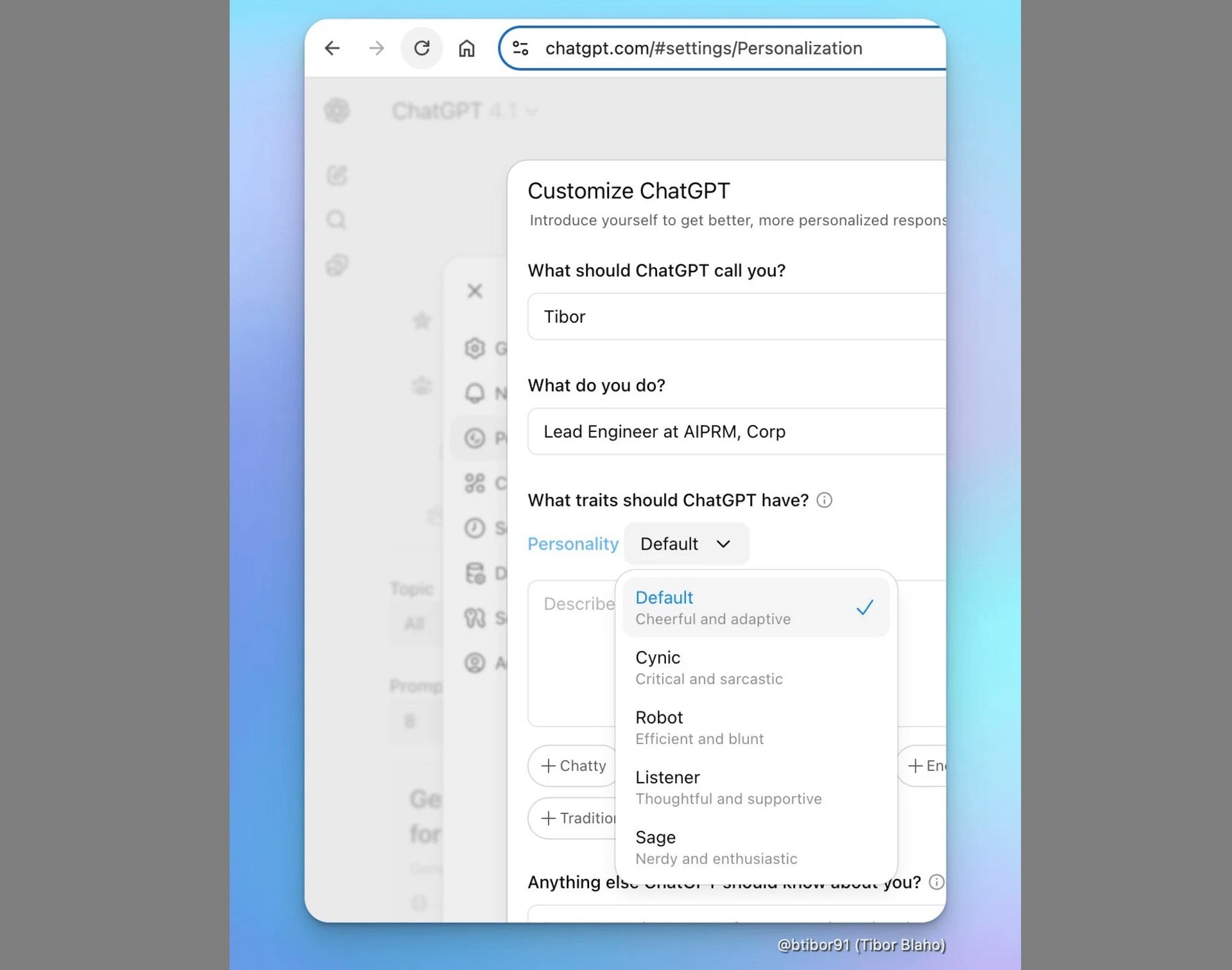
ChatGPT just got a personality update—and it makes a big difference. You can now choose how the AI responds, depending on what you need in the moment. Want something quick and to the point? Go with Robot. Need a second opinion that pushes back a little? Try Cynic. Looking for thoughtful, strategic ideas? Sage has you covered. And if you're after a softer, more empathetic tone, Listener is your go-to.
It’s a small update, but it makes ChatGPT feel more like a teammate and way easier to work with for different kinds of marketing tasks
How to Access It:
Available in the ChatGPT web app (desktop only for now)
1) Click your name or profile icon in the bottom-left corner
2) Select "Settings"
3) Under "Personalization", click “Customize ChatGPT”
4) Choose from the available Personality Modes

How ChatGPT’s new Agent system works, what tools are included, how it handles tasks securely

The Irony, ay?