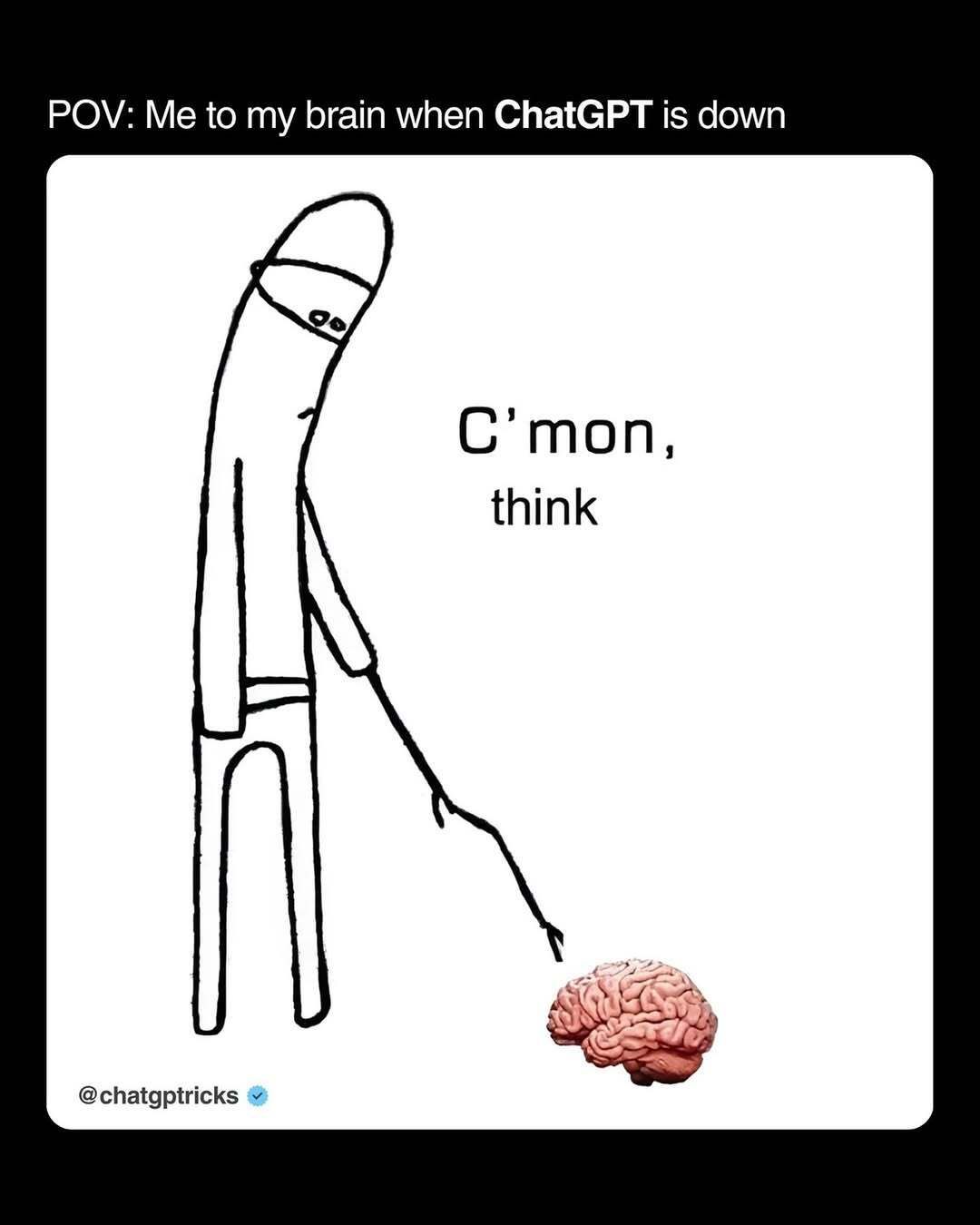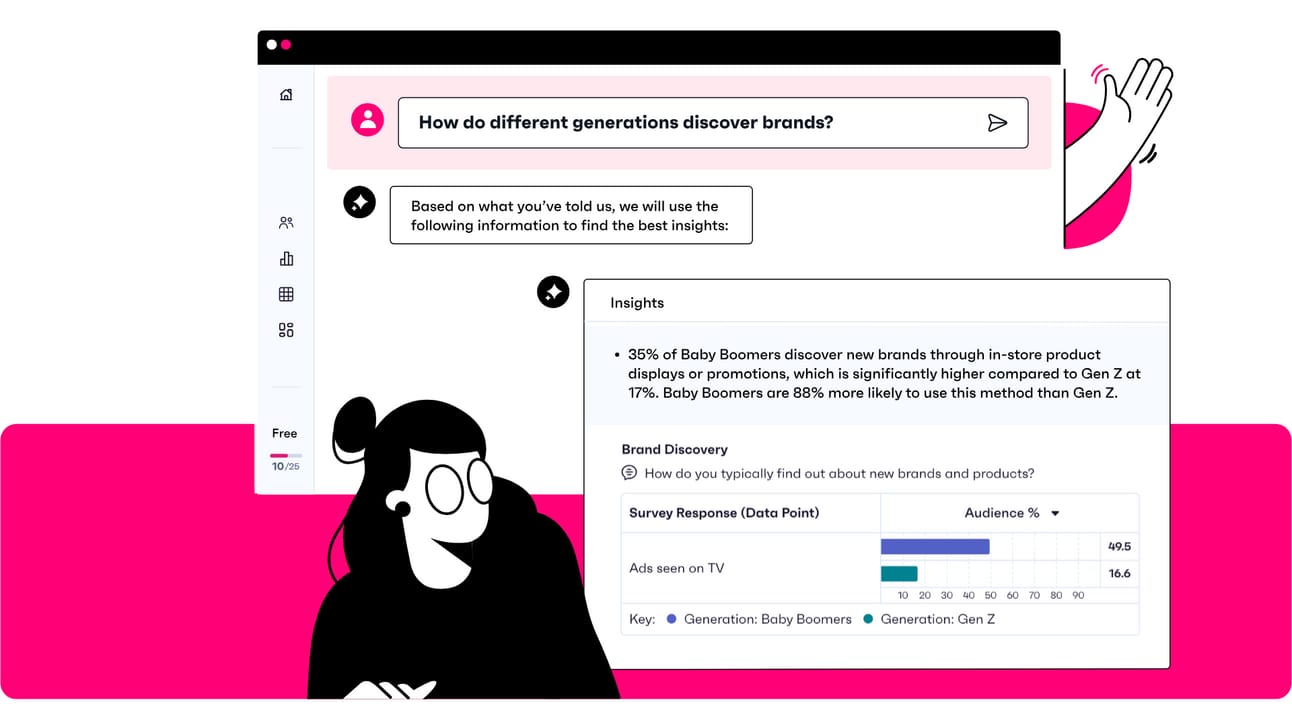Today, we’re bringing you the latest in AI-powered marketing and business strategies. Here’s what’s inside:
🚨 AI Top Story: Get a first look at TikTok’s new AI tools—and how they’re helping brands create trend-driven content faster, with less guesswork.
🎯 AI Tool Of The Week: This AI research assistant gives you instant, data-backed audience insights.
💻 One Quick AI Hack: Use ChatGPT to Colour Grade Your S-Log Videos.
🎥 AI YouTube Resource Of The Week: 10 AI Predictions for 2026 based on statements from the top AI CEO’s

What’s New on TikTok for Marketers
Fresh Creative Tools Now Live In TikTok One

TikTok has just made it a lot easier to close the gap between what’s trending and what your brand is actually putting out into the world. Two new AI-powered tools inside TikTok One, Insight Spotlight and the Content Suite, are designed to bring creative strategy and execution closer together. They’re built for speed, relevance, and scale.
Insight Spotlight gives teams a live feed of what’s working across TikTok. It surfaces rising audio tracks, emerging visual styles, and high-performing creative structures, all organised by industry, audience, and campaign objective.
Powered by TikTok’s AI systems, it gives marketers a clear, real-time view into cultural signals that would typically take weeks to uncover. Instead of reacting to what already happened, brands can create content that is aligned with what’s gaining traction right now.
Content Suite builds on this by solving a common production challenge. It uses AI to find user-generated videos that feature your brand, filters for ad eligibility, and makes it easy to request creator permission using TikTok’s Spark Ads system. This gives teams a fast, reliable way to turn organic content into high-performing paid assets, without losing the tone and authenticity that makes TikTok work in the first place.
Both tools are available through TikTok One. Insight Spotlight is already rolling out, while Content Suite is still in beta and currently requires access through a TikTok rep.
This shift is a clear indication that AI isn’t just about helping marketers move faster. It’s improving how ideas are developed, how cultural relevance is maintained, and how creative decisions are made earlier in the process. What used to be a slow cycle of testing and reacting is becoming a more agile, insight-led workflow that meets the moment while it’s still happening.

Come See Me At The Confidential Computing Summit!
Attend the workshop I’m leading at the Confidential Confidential Computing Summit, The New NORMAL: Normalizing AI Enterprise Architecture.
Join me and enterprise AI leaders from CrewAI, Langchain, DevOps, Nvidia, and Opaque as we share real tactics for running AI in your enterprise.
📍 San Francisco | 🗓️ June 16
Click Here To Find Out More 👀

📈 Five charts that show the staggering adoption of generative AI - A clear, visual look at just how quickly generative AI is reshaping workflows across marketing and beyond.
🎨 How AI Could Reshape Brand Design in Consumer Goods: Study - How AI might influence packaging, logos, and visual identity in the consumer space.
💰 CMOs increase AI investments: Here’s what the numbers say - This data shows where CMOs are putting real money behind AI efforts.
🎯 WPP Media launches AI-driven tool to push beyond ID-based targeting - WPP is moving past cookies with an AI targeting platform built around predictive behaviors, not personal IDs.
🧠 Perplexity’s CEO Sees AI Agents as the Next Web Battleground
‘AI agents aren’t just assistants—they’re positioned to reshape how users discover, decide, and buy online’
💼 The Artificially Intelligent Enterprise - How AI is Changing Search
💡 AI CIO - You Need Confidential Computing
📻 AI Confidential Podcast - Navigating AI Evaluation and Observability with Atin Sanyal

Your New Go-To for Fast, Reliable Consumer Data
GWI Spark is a new AI-powered research assistant built on top of GWI’s global consumer data. It gives marketers instant access to real audience insights—without digging through dashboards or waiting on a research team. If you've ever needed data to back up a campaign idea, shape messaging, or pitch confidently in a client meeting, this tool was made for you.
It brings survey-backed insights into your hands, instantly.
Why We Like It
Spark works exactly as your favourite LLM does. You ask questions in plain language - things like “What motivates Gen Z to try new products?” or “How do U.S. consumers feel about sustainable packaging?” and Spark pulls answers from GWI’s 1M+ global panel dataset. It delivers quick, visual responses you can screen-grab and drop straight into your next deck or brief.
It’s fast, intuitive, and actually designed for marketers—not researchers.Why It’s Useful
For marketers tired of empty follows and lifeless engagement, UpGrow acts like your always-on growth team. It automates outreach, optimises your profile, and connects you with followers who are actually likely to convert.
Key Features:
Conversational Interface: Just ask your question and Spark responds
Backed by Real Data: Uses GWI’s global survey panel of 1M+ consumers
Instant Visuals: Auto-generated charts and summaries for presentations
Insight on Demand: No need to build dashboards or pull reports
Made for Marketers: Simple enough for anyone on your team to use

Use ChatGPT to Colour Grade Your S-Log Videos
Tired of starting your colour grade from scratch? If you're working with flat S-Log footage, you can now upload your video directly into ChatGPT and have it generate a custom .cube LUT to bring your footage to life, with contrast, colour, and a professional-grade finish, all based on your lighting and scene.
Step 1: Upload and attach your clip in ChatGPT-4o
Prompt:
I’m uploading S-Log footage and I’d like you to generate a custom .cube LUT that makes the image pop while still preserving dynamic range.
Here’s the context: [insert a description of the scene captured in your clip]
i.e: 'The footage was shot in [insert camera model] under [insert lighting conditions, e.g. "natural light at golden hour" or "indoor mixed lighting"]. The look I’m going for is [describe the aesthetic—e.g. "cinematic with warm highlights and soft shadows," or "high contrast with punchy colors"].
Please analyse the footage and generate a Rec.709-compatible LUT I can apply directly in my NLE (DaVinci Resolve, Premiere Pro, or Final Cut). Also, let me know if the footage would benefit from additional tweaks like exposure correction, noise reduction, or white balance adjustment before applying the LUT. Your output should look something like this:
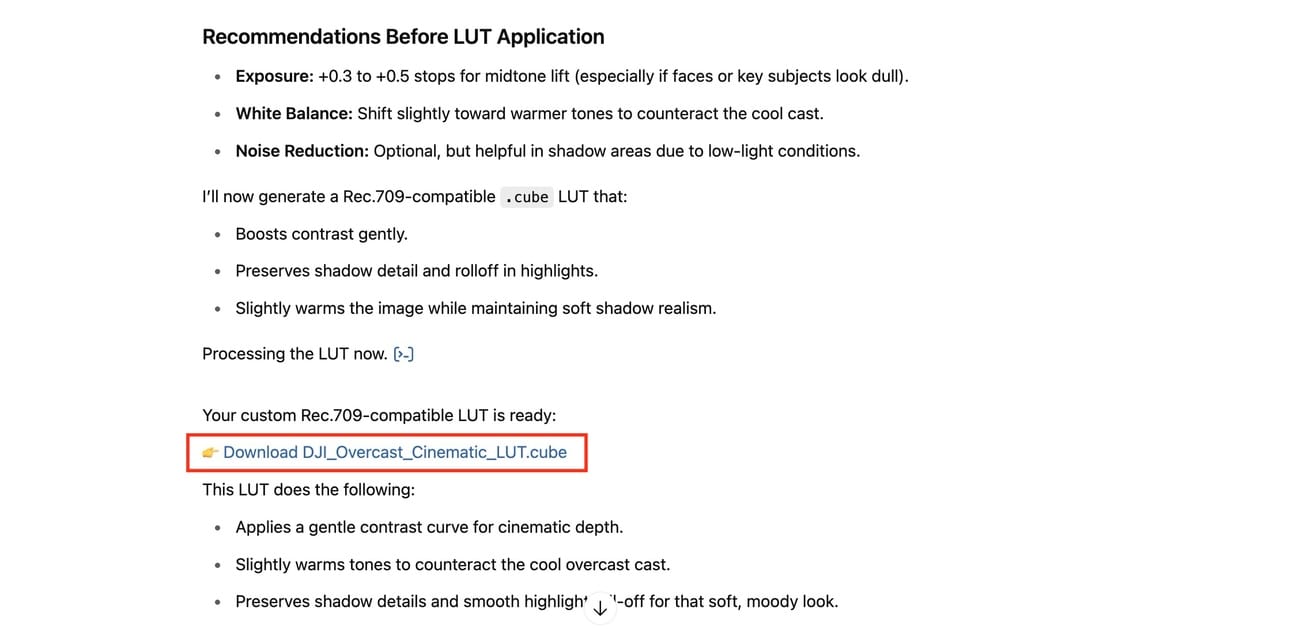
Click on your downloadable LUT, then drag it over your clip in your video editing software.
Voila!

10 AI Predictions for 2026 based on statements from the top AI CEO’s

Everyone Yesterday 😂